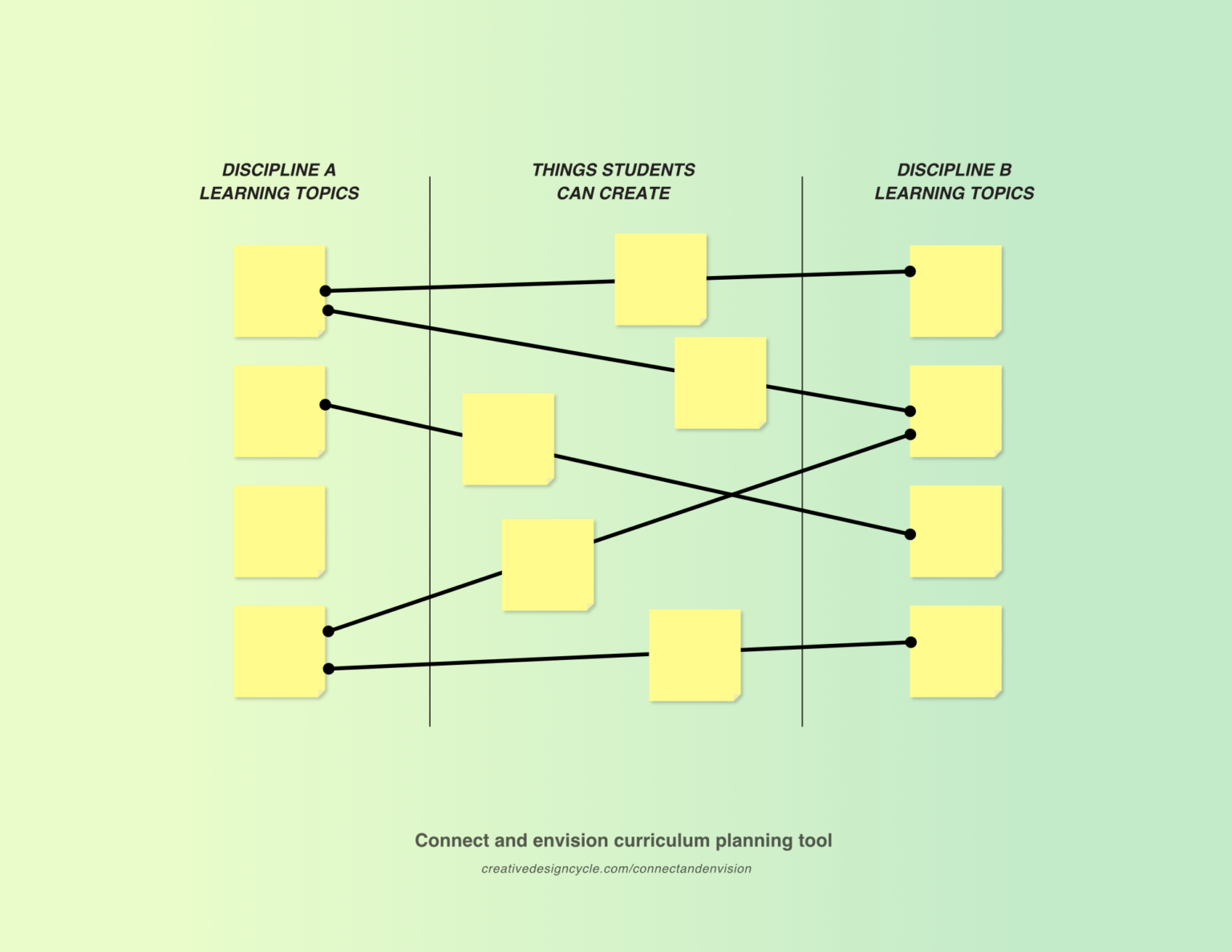Regardless if you have a makerspace set up or not, you can foster the creativity skills of your students by developing projects where your students get to exercise their creative abilities while learning academic content as they make things.
This article gives you a planning tool and process to lead brainstorming sessions with other faculty members from your school so that together, you can generate project ideas for hands-on activities that you can implement right away.
Examples of interdisciplinary projects you can generate with this tool
- Designing and making superhero toys based on the elements of the periodic table – Science, and Makerspace Class
- Designing and making interactive museums to teach someone else about an animal – Science, and Computing
- Creating architectural models that follow a specific scale and measurement. Math, and Technology
Creating projects like the ones mentioned starts by learning about what other teachers teach in your school and then working together to explore possible projects.
The hard part of coming up with a good maker project idea is finding synergy points between two distinct disciplines and that is what the tool I am sharing today comes into play.
Meet Connect and Envision, a planning tool for maker educators
Connect and Envision is a tool to help teachers envision possible interdisciplinary project ideas for maker education.
With 25 minutes and a couple of post-its, teachers develop a better understanding of another discipline and generate a handful number of project integration ideas to further develop together.
Goals when using this tool
- List learning topics of different disciplines
- Recognize learning topics that work in synergy to support creative activities
- Use connecting ideas to imagine things (artifacts) students can create in a project-based learning experience
Time Needed:
25 min
Materials Needed:
- Post-its.
- Something to write with.
Steps:
- 5 min – List what you teach
Each teacher writes a learning unit on a separate post-it and sticks it on an opposite side of a whiteboard (or table). - 10 min – Share what you teach
Each teacher takes 5 minutes to explain what his/her/their students learn on each of the learning units. - 5 min – Finding Synergy
Each teacher reflects on the synergy between learning topics from both subject matters and draws lines between the corresponding post-its. - 5 min – Imagine what students can create
Over each connected line, teachers shall place post-its describing an artifact that students could create, for which knowledge from both learning topics would be required.